Shopify App Store Optimization: Tips and Tricks for Success

Why Shopify App Store Optimization Matters
Shopify app store optimization is crucial for increasing your app's visibility, downloads, and revenue. When it comes to getting your app noticed, the Shopify App Store can be highly competitive. The best practices in app store optimization (ASO) help in standing out among thousands of apps, ensuring that potential users find and install your app.
Here are the key factors affecting your app's ranking:1. Number of Reviews2. Number of Downloads3. Average Rating4. Keyword Usage
While reviews, downloads, and average ratings are influential, they often depend on how visible your app is in the first place. Therefore, keyword usage becomes the only independent factor that can directly boost your app's visibility.
To optimize your Shopify app store listing effectively:- Use relevant keywords in your app title and description.- Create high-quality visuals including eye-catching icons and informative screenshots.- Write compelling sales copy that addresses user pain points and offers solutions.
I'm Chase Chappell, a digital marketing expert specialized in Shopify app store optimization. My strategies have helped apps climb the rankings, increase daily installs, and triple revenue within months. Let's explore the specifics to get your app the attention it deserves.

Shopify app store optimization terms explained:- how to optimize shopify store for mobile- how to increase search engine optimization- shopify store optimization
Understanding Shopify App Store Optimization
What is Shopify App Store Optimization?
Shopify App Store Optimization (ASO) is the process of improving your app's visibility and appeal within the Shopify App Store. The main goal is to increase your app's exposure, which can lead to more downloads and higher revenue. Essentially, ASO is to the app store what SEO (Search Engine Optimization) is to search engines like Google.
Key elements of ASO include:- Keyword Optimization: Identifying and using keywords that potential users are likely to search for.- App Listing: Ensuring that your app's name, description, and visuals are engaging and informative.
Why is ASO Important for Shopify Apps?
In the crowded Shopify App Store, standing out is crucial. Effective ASO can significantly boost your app's visibility, leading to more downloads and higher revenue. Here’s why ASO is important:
1. VisibilityWith thousands of apps available, getting noticed can be tough. ASO helps your app show up in relevant search results, making it more likely that users will find and install it.
2. DownloadsIncreased visibility directly impacts the number of downloads. The higher your app ranks, the more likely users are to download it.
3. RevenueMore downloads generally lead to higher revenue. When users find and download your app, they are more likely to convert into paying customers.
4. CompetitionThe Shopify App Store is competitive. Effective ASO helps you stay ahead of competitors by ensuring your app ranks higher in search results.
Goals of ASO
The primary goals of ASO are to increase exposure and conversions. Here’s how:
Exposure: Get your app in front of as many potential users as possible. This is mainly achieved through keyword optimization and high-quality visuals.
Conversions: Once users find your app, you need to convince them to download it. This involves creating compelling app descriptions and addressing user pain points effectively.
In summary:- Keyword Optimization: Use tools like Google Keyword Planner and Ahrefs to find relevant, high-traffic keywords.- App Listing: Make sure your app's name, description, and visuals are optimized to attract and convert users.
By focusing on these elements, you can improve your app's visibility, increase downloads, and ultimately, boost revenue.
Next, we’ll dive deeper into the specifics of keyword research for Shopify apps, including how to conduct keyword research and integrate those keywords into your app listing.
Keyword Research for Shopify Apps
Keyword research is the backbone of successful Shopify App Store Optimization. It helps you understand what your potential customers are searching for and how to effectively target those searches. Let's explore the key steps in conducting keyword research and integrating those keywords into your app listing.
How to Conduct Keyword Research
Effective keyword research involves understanding your audience's search behavior and using the right tools to find high-value keywords.
Brainstorming and Tools
Start by brainstorming a list of seed keywords related to your app. These are broad terms that describe your app's core functionality. For example, if your app offers pop-ups for online stores, seed keywords might include "pop-up tool," "ecommerce banners," or "Shopify pop-ups."
Once you have your seed keywords, use keyword research tools to expand your list and gather data on search volume and competition. Popular tools include:
- Google Keyword Planner: Great for finding high-traffic keywords and understanding search volume.
- SEMrush: Offers insights into keyword difficulty and competitor analysis.
- Ahrefs: Useful for finding keyword ideas and tracking keyword rankings.
Search Volume and Competition
When evaluating keywords, consider both search volume and competition:
- Search Volume: This indicates the number of times a keyword is searched for each month. Higher search volumes mean more potential traffic.
- Competition: This shows how difficult it is to rank for a keyword. For smaller apps, targeting high-competition keywords may not be practical. Aim for a balance between search volume and competition to find manageable keywords with good traffic potential.
Example
Let's say you're optimizing an app called "EcoPop" that offers eco-friendly pop-ups for Shopify stores. You might start with seed keywords like "eco-friendly pop-ups" and "sustainable ecommerce banners." Using Ahrefs, you find that "eco-friendly pop-ups" has a moderate search volume and low competition, making it a prime target.
Integrating Keywords into Your App Listing
Once you've identified the right keywords, the next step is to integrate them naturally into your app listing. This includes the app name, short description, and detailed description.
App Name
The app name is crucial for visibility. Over 70% of app downloads come directly from search, so it's important to include one or two top-performing keywords in your app name.
Example: Instead of naming your app just "EcoPop," you could use "EcoPop - Eco-Friendly Pop-Ups & Banners."
Short Description
The short description should provide a brief overview of your app while incorporating key phrases.
Example: "EcoPop provides eco-friendly pop-ups and banners to boost your Shopify store's engagement and sustainability."
Detailed Description
The detailed description is where you can elaborate on your app's features and benefits. Use this space to naturally incorporate your keywords without overdoing it.
Example:
"EcoPop offers a range of eco-friendly pop-ups designed to improve your Shopify store. Our sustainable banners help you engage customers while promoting environmental responsibility. With features like customizable templates and analytics, EcoPop is the perfect tool for any eco-conscious ecommerce business."
Best Practices for Keyword Integration
- Natural Incorporation: Keywords should fit seamlessly into the text. Avoid keyword stuffing, as it can lead to penalties.
- Highlight Benefits: Focus on how your app solves user pain points. This not only improves readability but also helps in conversions.
- Regular Updates: Keep your keywords up-to-date with trends and app updates to maintain relevance.
By following these steps, you can effectively conduct keyword research and integrate those keywords into your app listing, improving your app's visibility and download rates.
Next, we’ll explore how to optimize your Shopify app listing to make it more appealing and effective.
Optimizing Your Shopify App Listing
Crafting an Effective App Name
Your app name is the first thing potential users see, so it needs to be attention-grabbing and informative. Aim to include one or two of your top-performing keywords without exceeding the 30-character limit. This helps improve your app's visibility in search results.
Example: If your app is called "EcoPop," you could optimize it to "EcoPop - Eco-Friendly Pop-Ups."
Designing a Professional App Icon
Your app icon is a visual representation of your brand. It needs to be simple, yet professional to attract users. A clean, visually appealing icon can make a big difference in how users perceive your app.
- Visual Appeal: Use bold colors and simple designs.
- Simplicity: Avoid clutter. Focus on one or two key elements.
- Professionalism: Ensure it aligns with your brand's overall aesthetic.
Utilizing Search Terms Effectively
Search terms, or metadata, play a crucial role in how your app is finded. Use tools like Google Search Console to identify and incorporate top-performing keywords into your app's metadata.
- App Name: Include primary keywords.
- Short Description: Briefly describe your app using key phrases.
- Detailed Description: Elaborate on features and benefits, integrating keywords naturally.
Creating a Compelling Featured Visual
The featured visual, whether an image or video, sets the tone for your app listing. High-quality visuals can increase conversion rates and make your app stand out.
- Quality: Use high-resolution images or videos.
- Value: Show how your app adds value.
- Branding: Ensure the visual aligns with your brand's colors and style.

Highlighting Key Benefits
The key benefits section is your chance to address user pain points and offer solutions. Break down the main advantages of your app into three concise blocks.
Example for EcoPop:
- Easy to Use: No coding required; preset templates available.
- Mostly Automated: AI-powered copywriter and promotion scheduling.
- Beneficial Use Cases: Grow email lists, announce promotions, etc.
Incorporate primary keywords in this section to improve searchability.
Adding High-Quality Screenshots
Screenshots give users a visual representation of your app's functionality. Ensure they are relevant and of high quality.
- Relevance: Show different features and tabs of your app.
- ALT Text: Add descriptive ALT text for each screenshot, including keywords.
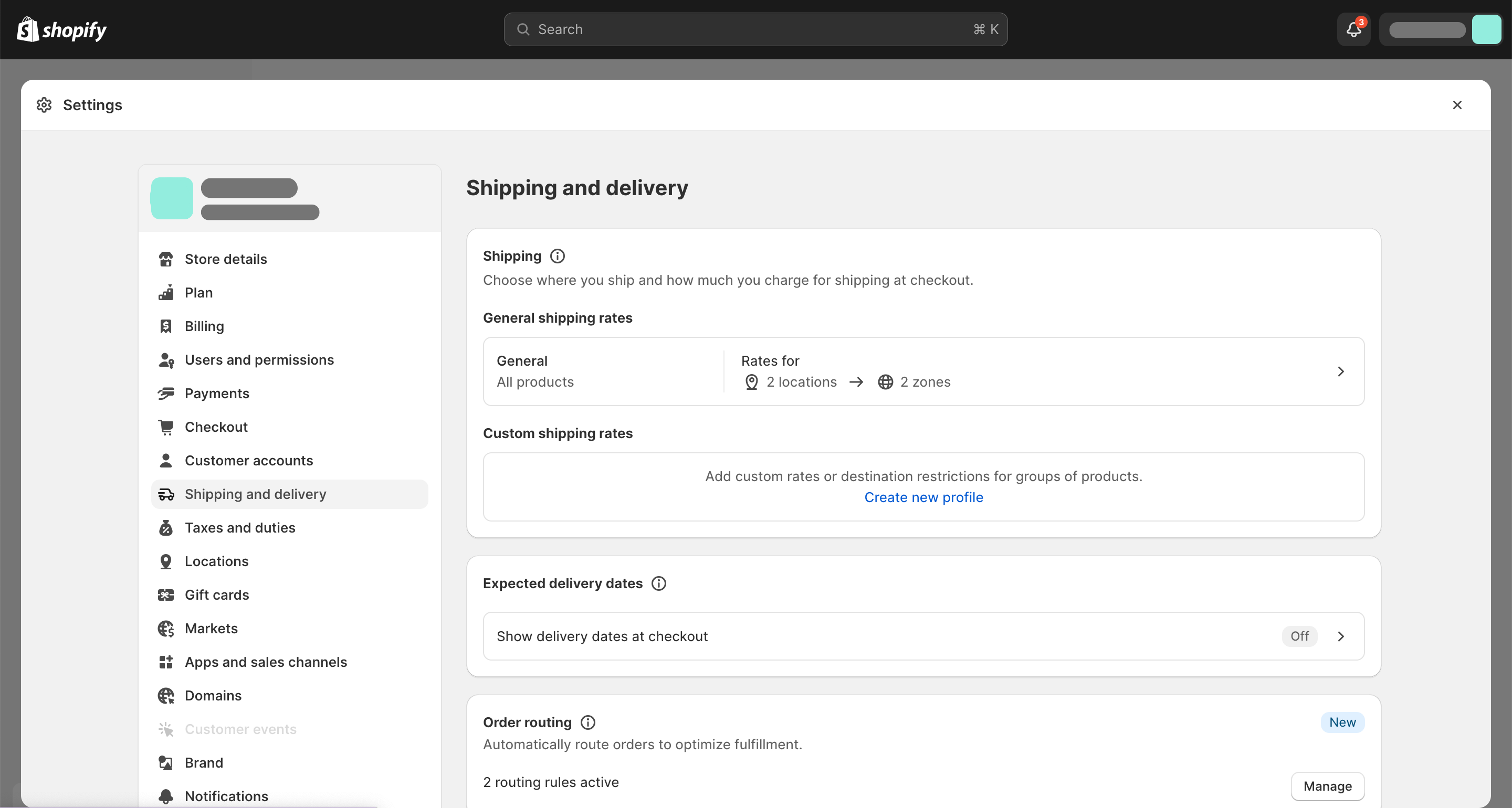
By focusing on these areas, you can improve your Shopify app listing to make it more appealing and effective, ultimately driving more downloads and user engagement.
Next, we’ll explore how to write a persuasive app description to convert visitors into users.
Structuring Your App Description
Writing a persuasive app description is crucial for shopify app store optimization. A well-structured description not only attracts users but also helps in converting them. To achieve this, consider using classic copywriting frameworks like PAS (Problem, Agitate, Solution), AIDA (Attention, Interest, Desire, Action), and FAB (Features, Advantages, Benefits).
Problem, Agitate, Solution (PAS):1. Problem: Define the problem your app solves.2. Agitate: Explain why this problem is serious.3. Solution: Present your app as the solution.
Example:- Problem: "Running promotions is too difficult and time-consuming."- Agitate: "Spending late nights and early mornings setting up promotions can be exhausting."- Solution: "With Newclick, you can automate promotions and save hours of work!"
Attention, Interest, Desire, Action (AIDA):1. Attention: Grab the user's attention with a compelling headline.2. Interest: Build interest by highlighting unique features.3. Desire: Create desire by showcasing benefits.4. Action: Encourage users to take action.
Example:- Attention: "Transform Your Shopify Store with Newclick!"- Interest: "Automate your promotions and grow your sales effortlessly."- Desire: "Imagine having more free time to focus on what matters."- Action: "Download Newclick now and start your free trial!"
Best Practices for App Descriptions
To make your app description effective, follow these best practices:
- Clarity and Readability:
- Use simple language and short sentences.
- Avoid jargon and technical terms.
Break text into small, digestible paragraphs.
Bullet Points:
- Use bullet points to list features and benefits.
This makes it easier for users to scan and understand the key points.
Compelling Copy:
- Write in a conversational tone.
- Use persuasive language to encourage action.
- Highlight what makes your app unique.
Example:- Easy to Use: "No coding required. Get started in minutes!"- Automated Workflows: "Let our AI handle your promotions."- Proven Results: "Boost your sales by up to 30%."
- Keywords:
- Naturally incorporate primary and secondary keywords.
- Ensure keywords fit seamlessly into the text.
Example:- "Newclick is the ultimate solution for running promotions on your Shopify store. With our automated workflows and AI-powered tools, you can save time and increase your sales."
By following these guidelines, you can create a persuasive app description that not only informs but also converts potential users into loyal customers.
Next, we’ll explore how to leverage reviews and ratings to build trust and credibility for your app.
Leveraging Reviews and Ratings
Encouraging Positive Reviews
Positive reviews are essential for shopify app store optimization. They build trust and influence potential users to download your app. Here are some effective strategies to encourage positive reviews:
User Engagement:Engage with your users regularly. Send follow-up emails or in-app messages asking for feedback. Users are more likely to leave positive reviews if they feel valued and heard.
Incentives:Offer incentives such as discounts, free trials, or exclusive features for users who leave a review. Ensure that your incentives are ethical and comply with Shopify's guidelines.
Follow-Ups:Send follow-up emails to users who haven't left a review yet. A gentle reminder can prompt them to share their positive experiences.
Example: "Hi there, we hope you're enjoying our app. Your feedback helps us improve. Leave a review and get a 10% discount on your next purchase!"
Handling Negative Feedback
Negative feedback can be challenging but is an opportunity for improvement. Addressing it professionally can turn dissatisfied users into loyal customers.
Professionalism:Always respond to negative reviews professionally and courteously. Avoid getting defensive. Acknowledge the user's issue and express your commitment to resolving it.
Timely Responses:Respond to negative feedback promptly. Quick responses show that you care about your users and are dedicated to providing excellent customer service.
Example:"Hi there, we're sorry to hear about your experience. Our team is looking into the issue and will get back to you shortly. Thank you for your patience."
Improvements:Use negative feedback to identify areas for improvement. Implement changes based on user suggestions and inform users about the updates.
Example:"Thank you for your feedback. We've fixed the issue you mentioned. Please update the app and let us know if you encounter any more problems."
Action Steps:1. Monitor Reviews: Regularly check your app's reviews to stay updated on user feedback.2. Engage with Users: Respond to both positive and negative reviews to show that you value all feedback.3. Implement Changes: Use feedback to make meaningful improvements to your app.
By effectively leveraging reviews and ratings, you can build trust, improve your app, and improve its visibility on the Shopify App Store.
Next, we’ll discuss monitoring and updating your ASO strategy to ensure continuous improvement and success.
Monitoring and Updating Your ASO Strategy
Once your Shopify app listing is optimized and live, the work isn’t over. Continuous monitoring and updating are key to maintaining and improving your app's performance. Here’s how to stay on top of your shopify app store optimization strategy:
Tools for Monitoring ASO
Tracking and Analytics:Use tracking and analytics tools to understand how users interact with your app listing. These insights can guide you in making data-driven decisions to improve your ASO strategy.
Google Analytics:Google Analytics is a robust tool for tracking user behavior on your app's landing page. Set it up to monitor metrics like page views, bounce rates, and conversion rates. This data helps you understand which parts of your listing are working and which need improvement.
App Store Analytics:This tool provides detailed insights into your app's performance on the Shopify App Store. You can track metrics such as install rates, uninstall rates, and user engagement. Use this data to identify trends and make necessary adjustments.
SASI (Shopify App Store Insights):SASI offers comprehensive analytics for Shopify apps. It tracks keyword rankings, competitors, and user feedback. Use SASI to monitor your app's visibility and make informed decisions about keyword changes and listing updates.
Regular Updates and Improvements
Feature Updates:Regularly update your app with new features and improvements. This keeps your app relevant and encourages users to leave positive reviews. Announce updates in your app listing to attract new users and retain existing ones.
Bug Fixes:Promptly address any bugs or issues reported by users. Quick fixes show that you are committed to providing a high-quality app experience. Update your app listing to inform users about bug fixes and improvements.
User Feedback:Actively seek and incorporate user feedback. This not only improves your app but also builds trust with your users. Respond to reviews and let users know that their feedback is valued and implemented.
Trends:Stay updated with the latest trends in the Shopify App Store and the broader app market. Adjust your ASO strategy to align with these trends. This could involve updating your keywords, visuals, or app features to stay competitive.
Action Steps:1. Set Up Analytics: Use tools like Google Analytics and App Store Analytics to track your app’s performance.2. Monitor Regularly: Check your analytics data and user reviews regularly to stay informed about your app’s performance.3. Implement Updates: Regularly update your app with new features, bug fixes, and improvements based on user feedback.4. Stay Current: Keep an eye on market trends and adjust your ASO strategy accordingly.
By continuously monitoring and updating your ASO strategy, you can ensure that your Shopify app remains competitive and appealing to users.
Next, we’ll explore frequently asked questions about Shopify App Store Optimization to address common concerns and provide additional insights.
Frequently Asked Questions about Shopify App Store Optimization
How do I optimize my Shopify app listing?
Optimizing your Shopify app listing involves several key steps:
- Keyword Research:
- Use tools like Google Keyword Planner, SEMrush, and Ahrefs to find relevant keywords.
- Focus on keywords with high search volume and low competition.
Integrate these keywords naturally into your app name, subtitle, and description.
App Name:
- Create a unique, catchy, and descriptive app name.
Include your primary keyword without overstuffing.
App Icon:
- Design a simple, professional, and visually appealing icon.
Ensure it stands out and reflects your app’s functionality.
Screenshots and Videos:
- Use high-quality images and videos to showcase your app's features.
Add descriptive ALT text that includes relevant keywords.
App Description:
- Write a clear and compelling description.
- Highlight key features and benefits using bullet points for readability.
Use frameworks like PAS (Problem, Agitate, Solution) to structure your copy.
Ratings and Reviews:
- Encourage satisfied users to leave positive reviews.
Respond to negative feedback promptly and professionally.
Regular Updates:
- Keep your app updated with new features and bug fixes.
- Announce updates in your app listing to attract and retain users.
How to rank higher in the Shopify app store?
Ranking higher in the Shopify app store requires a combination of strategic and continuous efforts:
- Keyword Optimization:
- Regularly update your keywords based on performance and trends.
Use tools like SASI (Shopify App Store Insights) to track keyword rankings.
Positive Reviews:
- Collect and showcase positive reviews.
Implement a strategy for encouraging users to leave reviews after a positive experience.
User Engagement:
- Ensure a smooth and engaging user experience within the app.
Highlight user success stories and case studies in your app listing.
App Performance:
- Maintain a low crash rate and fast load times.
Regularly fix bugs and improve app performance.
Marketing and Promotions:
- Run targeted ads on the Shopify App Store and Google.
Use social media and content marketing to drive traffic to your app listing.
Localization:
- Localize your app and its listing for different regions.
- Translate descriptions, keywords, and visuals to cater to a global audience.
How to increase app store optimization?
Increasing your app store optimization involves an ongoing process of refinement and adaptation:
- Continuous Monitoring:
- Use analytics tools like Google Analytics and App Store Analytics to track performance.
Monitor metrics such as install rates, uninstall rates, and user engagement.
User Feedback:
- Actively seek and incorporate user feedback.
Make adjustments based on user suggestions and pain points.
Competitor Analysis:
- Keep an eye on your competitors’ strategies.
Identify gaps and opportunities in their listings that you can capitalize on.
Trend Adaptation:
- Stay updated with the latest trends in the Shopify App Store and the broader app market.
Adjust your keywords, visuals, and features to stay competitive.
A/B Testing:
- Conduct A/B tests on different elements of your app listing.
Test variations of app names, descriptions, and visuals to see what performs best.
Content Updates:
- Regularly update your app’s content and visuals.
- Keep your app description fresh and relevant to current trends and user needs.
By following these steps, you can improve your shopify app store optimization and improve your app's visibility, downloads, and overall success.
Conclusion
In summary, Shopify App Store Optimization (ASO) is crucial for increasing your app's visibility, downloads, and overall success. By focusing on keyword optimization, high-quality visuals, compelling descriptions, and positive reviews, you can create a listing that attracts and converts users.
Importance of ASO
ASO is not just a one-time task; it requires continuous improvement. The digital landscape is always evolving, and staying ahead means regularly updating your app listing based on performance data, user feedback, and market trends. This ongoing effort ensures that your app remains competitive and appealing to potential users.
Continuous Improvement
To achieve sustained growth, monitor and update your ASO strategy. Tools like Google Analytics and App Store Analytics can help track key metrics and identify areas for improvement. Regular updates, feature improvements, and bug fixes also play a significant role in maintaining user satisfaction and app performance.
Sirge's AI-Powered Growth Solutions
At Sirge, we specialize in providing AI-powered growth solutions to help your Shopify store thrive. Our advanced tools analyze data from your store and offer actionable insights to improve your SEO, marketing, and overall performance.
- AI-Powered Insights: Uncover hidden opportunities and make data-driven decisions with confidence.
- Ecommerce Management: Streamline your operations from inventory management to customer support.
- Personalized Recommendations: Get custom advice that aligns with your specific business goals.
- Marketing Strategies: Craft targeted marketing campaigns that resonate with your audience and boost sales.
By leveraging Sirge's tools and strategies, you can set your Shopify store up for long-term success. Ready to take your Shopify store to the next level? Explore our toolbox for more information on how Sirge can help you achieve explosive growth.
With a solid foundation and the right tools, your Shopify store can reach new heights. Keep refining your strategies, stay updated with the latest trends, and always prioritize the user experience. By doing so, you'll ensure sustained growth and success for your ecommerce business.
Data Accuracy and Source
First, rest assured that Sirge’s data is accurate. However, the way we track and attribute conversions differs from ad platforms:
- Sirge Attribution: We track a user’s journey from the initial click on an ad all the way to the purchase, giving you a full picture of what drives sales.
- Ad Platform Attribution: Ad platforms often attribute a sale to an ad if there was a click and a later purchase, even if the purchase wasn't directly influenced by that click. This can lead to over-attribution.
Where Does Sirge's Data Come From?
Sirge collects data directly from your website interactions and integrates it with data from your ad platforms. Here’s how:
- Website Interactions: We track user behavior on your site from the first ad click to the final purchase.
- Ad Platform Data: We pull in data from your ad platforms to understand ad interactions, then combine it with our tracking for complete attribution insights.
The Impact of When You Set Up Sirge
Another reason for discrepancies is the timing of your Sirge setup:
- No Retroactive Data: Sirge does not track data from before you set up tracking. If you start using Sirge after running ads, past interactions won’t be captured, which can initially cause data differences.

