The Ultimate Shopify SEO Optimization Guide for 2024

Why Shopify SEO Optimization Matters
Shopify SEO optimization is essential for getting your store in front of potential customers looking for your products. By implementing effective SEO strategies, your Shopify store can rank higher in search results, increase organic traffic, and boost sales.
Here are the quick steps to optimize Shopify SEO:
- Simplify your site structure.
- Enhance user experience.
- Research target keywords.
- Optimize product pages.
- Build quality links.
- Utilize content marketing.
- Use SEO apps.
SEO, or Search Engine Optimization, helps your store appear in search results when people look for related products. SEO on Shopify involves using keywords strategically, improving site speed, and making sure your store is mobile-friendly. All these SEO strategies combined can make a significant difference in your store's visibility and success.
I'm Chase Chappell, a digital marketing expert with years of experience in Shopify SEO optimization. My goal is to make complex topics simple and actionable for Shopify store owners. Let's dive into the critical steps for optimizing your store and driving more traffic.

Shopify SEO Basics
Before diving into specific SEO tactics, let's cover some foundational steps to set your Shopify store up for success. These basics are crucial for improving your store's visibility and driving more traffic.
Mobile-Friendly Theme
Google uses a mobile-first indexing system, which means it prioritizes the mobile version of your site when determining search rankings. Therefore, choosing a mobile-friendly theme is essential.
All themes in the Shopify Theme Store are designed to be mobile responsive. This ensures that your store looks great and functions well on any device, whether it's a smartphone, tablet, or desktop.
Google Analytics
To track your site's traffic and user behavior, you need to install Google Analytics on your Shopify store. This tool provides valuable insights into how visitors interact with your site, what pages they visit, and how long they stay.
Follow this guide to set up Google Analytics on your Shopify store. Once installed, you'll be able to make data-driven decisions to improve your store's performance.
Google Search Console
Google Search Console is another essential tool that helps you monitor your site's SEO performance. It provides insights into how Google views your site and alerts you to any issues that might affect your rankings.
To set up Google Search Console, follow these instructions. Once your site is verified, you can track your search performance, find out which keywords bring traffic, and identify any crawling issues.
Semrush Project Dashboard
For a comprehensive view of your site's SEO health, set up a Semrush Project Dashboard. This tool integrates with Google Analytics and Google Search Console, providing a unified dashboard to monitor your site's performance.
To get started, create a project in Semrush and connect it to your Google Analytics and Google Search Console accounts. You'll be able to see metrics like organic traffic, backlink profiles, and keyword rankings all in one place.

These foundational steps will set you up for success as you dive deeper into specific SEO tactics. Next, we'll explore how to set up a logical site structure to improve your store's visibility.
12 Shopify SEO Tips to Boost Your Store’s Visibility
Let's dive into some actionable Shopify SEO optimization tips that will help you rank higher on Google and drive more traffic to your store. Follow these strategies to ensure your Shopify store stands out in search results.
1. Set Up a Logical Site Structure
A well-organized site structure is crucial for both user experience and SEO.
Why does this matter? A simple, clear structure helps search engines crawl your site more efficiently and makes it easier for visitors to find what they’re looking for.
Here’s a recommended structure:
- Homepage » Category Pages » Product Pages
- Homepage » Category Pages » Sub-Category Pages » Product Pages
Include essential pages like About and Contact to build credibility. Don't forget to add a search box to improve navigation.
2. Customize Your Store’s URL
Custom URLs are more memorable and SEO-friendly.
To customize your URLs:
- Go to your Shopify admin dashboard.
- Navigate to Online Store and then Navigation.
- Edit the URL handle to include relevant keywords and make it descriptive.
3. Improve Your Shopify Store’s Speed
Site speed is critical for both user experience and SEO. A faster site keeps visitors engaged and reduces bounce rates.
To enhance speed:
- Use a fast, mobile-friendly theme.
- Optimize and compress images.
- Minimize code and remove unnecessary apps.
4. Find Relevant Keywords
Keyword research is the foundation of SEO. Use tools like Google Ads Keyword Planner to find high-volume, low-competition keywords.
Focus on both seed keywords (broad terms) and long-tail keywords (more specific phrases).
5. Create Topic Clusters
Organize your content around main topics and related subtopics. This helps establish your store as an authority on particular subjects.
Example:
- Pillar Page: Aromatherapy
- Cluster Pages: Benefits of Aromatherapy, How to Use Essential Oils, Best Aromatherapy Products
6. Write and Publish Blog Posts
Blogging is a powerful way to attract organic traffic. Write posts that address common questions and problems your target audience faces.
Tips:
- Use high-quality images.
- Include internal links to related products.
- Add clear CTAs (Call to Actions).
7. Optimize Your Category & Product Pages
Your category and product pages should be optimized for both search engines and users.
Key Elements:
- Descriptive titles and meta descriptions.
- High-quality images.
- Links to variants and related products.
8. Optimize Your URL Slugs, Title Tags, H1 Tags, & Meta Descriptions
Use relevant keywords in your URL slugs, title tags, H1 tags, and meta descriptions.
Example:
- URL Slug: /best-aromatherapy-diffusers
- Title Tag: Best Aromatherapy Diffusers | Shop Now
- H1 Tag: Top 10 Aromatherapy Diffusers for 2024
- Meta Description: Discover the best aromatherapy diffusers for a relaxing home environment. Shop now and enjoy free shipping!
9. Use Proper Alt Text
Alt text helps search engines understand what your images are about and improves accessibility.
Best Practices:
- Describe the image in detail.
- Include relevant keywords.
10. Include Structured Data to Stand Out
Structured data (schema markup) helps search engines understand your content better and can improve your search results.
Use Google’s Structured Data Markup Helper to add schema to your pages.
11. Do Link Building
Backlinks from reputable sites boost your store's credibility and SEO.
Strategies:
- Guest blogging.
- Partnering with influencers.
- Reaching out to industry blogs for link opportunities.
12. Use the Right Shopify Apps
Leverage Shopify apps to automate and enhance your SEO efforts.
Recommended Apps:
- Plug in SEO Optimizer: Helps with SEO audits, fixing broken links, and optimizing meta tags.
- Image Optimizer: Compresses images without losing quality.
By implementing these tips, you'll be well on your way to improving your store's visibility and attracting more organic traffic.
Next, we'll explore how to improve the overall SEO on your Shopify store.
1. Set Up a Logical Site Structure
Setting up a logical site structure is crucial for both user experience and SEO. A well-organized site helps visitors find what they need quickly and helps search engines understand your content better.
Site Architecture
Site architecture refers to how your web pages are organized and linked together. A good structure groups related content and follows a logical hierarchy. This makes it easier for users to navigate and for search engines to crawl your site.
For example, 8000 Kicks, a shoe brand, has a clear site structure:
- Homepage
- Category Pages: Men, Women, Backpacks, Accessories
- Subcategory Pages: Socks, Wallet, Pouch, Laptop Case
- Product Pages
This structure ensures that users can find what they are looking for quickly, and search engines can easily index your pages.
Internal Links
Internal links are links on your pages that lead to other pages on your site. These links help users navigate and help search engines understand the relationship between your pages.
Tips for Internal Linking:
- Link Related Content: If you're writing a blog post about running shoes, link to your running shoe product page.
- Use Descriptive Anchor Text: Instead of "click here," use text like "running shoes" for the link.
Orphan Pages
Orphan pages are pages on your site that have no internal links pointing to them. These pages are hard for both users and search engines to find.
To identify orphan pages, use Semrush’s Site Audit tool. Run your site through the tool to generate a dashboard. Then, click on the “View details” button under “Internal Linking.” Look for the issue “Orphaned sitemap pages” and click the number next to it. This will show you any orphan pages, which you should then link to from at least one relevant page on your site.
Semrush’s Site Audit
Semrush’s Site Audit tool is invaluable for identifying issues in your site structure. It can help you find orphan pages, broken links, and other SEO issues. Regularly auditing your site ensures it stays optimized and user-friendly.
By setting up a logical site structure, using internal links effectively, and eliminating orphan pages, you'll improve both user experience and your Shopify SEO optimization efforts.
Next, let's talk about customizing your store's URL to make it more memorable and brand-specific.
2. Customize Your Store’s URL
Customizing your store's URL is a crucial step in Shopify SEO optimization. A clean, brand-specific URL not only looks professional but also helps search engines and customers remember and find your store easily.
Why Customize Your URL?
By default, Shopify assigns a random number to your store's URL, which can look something like this: brand.myshopify.com/12345. This isn't ideal for several reasons:
- Unprofessional Appearance: A random number in your URL looks unprofessional.
- Brand Recognition: It doesn’t reflect your brand, making it hard for customers to remember.
- SEO Impact: Search engines prefer URLs that are clean and descriptive.
How to Customize Your URL
Follow these steps to change your Shopify store's URL to something more memorable and brand-specific:
Go to Your Shopify Admin Dashboard: Navigate to your Shopify admin panel.
Click on Settings: In the sidebar menu, find and click on "Settings."
Select Domains: In the pop-up that appears, click on “Domains.”
Change Your Domain: Click on the “Change to a new myshopify.com domain” link under your current URL name.
Enter New URL: Enter your desired Shopify store URL in the pop-up that appears and click “Add domain.”
If you want a custom domain (e.g., brand.com instead of brand.myshopify.com), you can purchase one by clicking the “Buy new domain” button. This step is highly recommended for better branding and SEO.
Best Practices for URLs
Include Your Brand Name: Make sure your URL contains your brand name. This enhances brand recognition and makes it easy for shoppers to find you directly.
Keep It Simple and Memorable: Avoid using numbers or special characters. A simple and memorable URL is easier for customers to recall.
Use Keywords: If possible, include relevant keywords that describe your store or products. This can improve your SEO.
Example
Let's say your store sells eco-friendly shoes. Instead of having a URL like brand.myshopify.com/12345, you can change it to something like ecofriendlyshoes.myshopify.com or better yet, purchase a custom domain like ecofriendlyshoes.com.
By customizing your Shopify store’s URL, you make your site more professional, memorable, and easier to find. This small but significant step can greatly enhance your overall Shopify SEO optimization strategy.
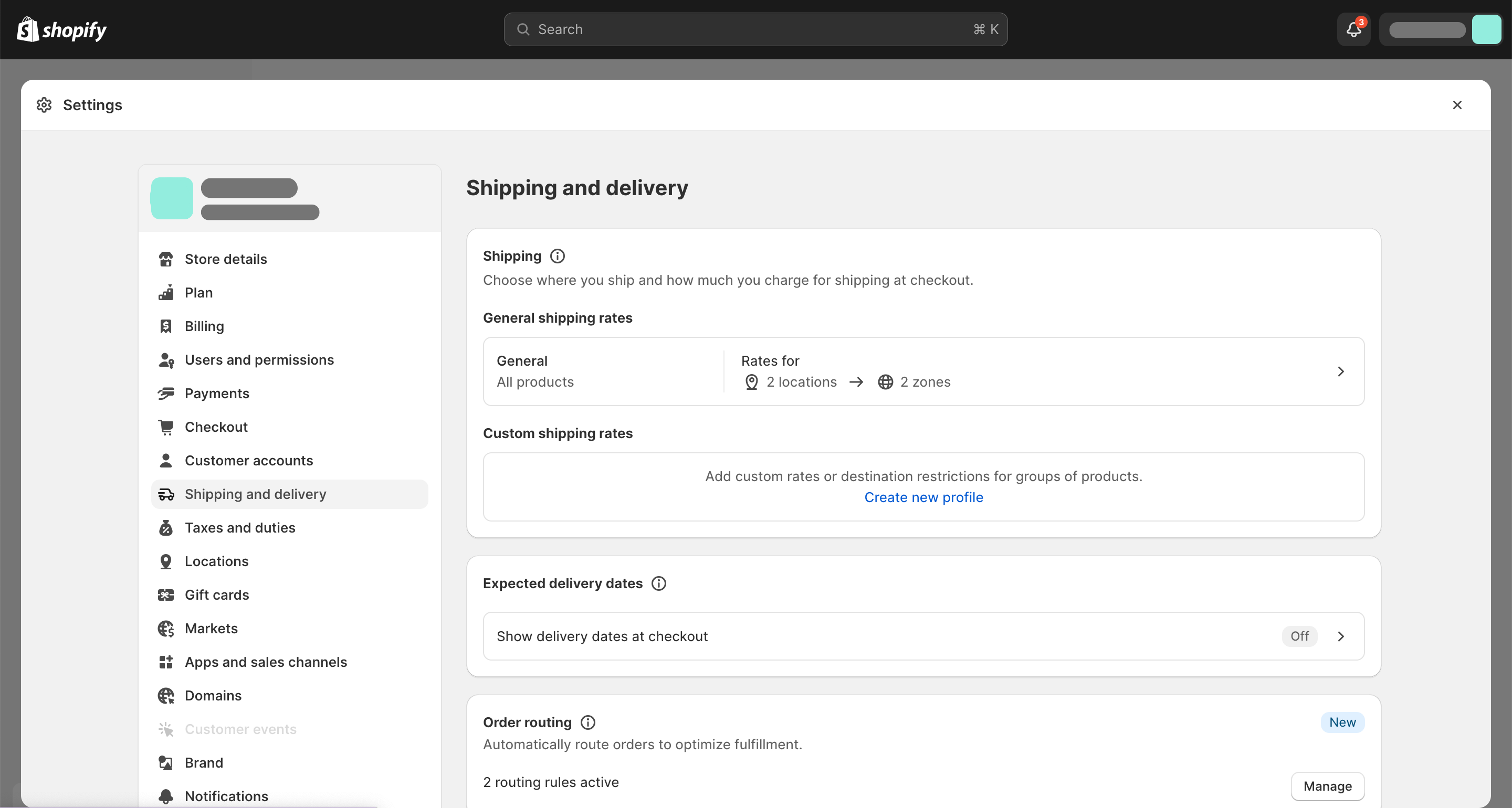
Next, let's discuss how to improve your Shopify store's speed to enhance user experience and SEO.
3. Improve Your Shopify Store’s Speed
Page speed is crucial for user experience and Shopify SEO optimization. A fast-loading site keeps visitors happy and boosts your search engine rankings. Here’s how to improve your Shopify store’s speed:
Use the Right Image Formats
Images are essential for any e-commerce store, but they can also slow down your site. Shopify recommends using JPG for photos and PNG for graphics with fewer colors. These formats balance quality and file size, helping your pages load faster.
Compress Images
Large images can significantly slow down your site. Compressing images reduces their file size without sacrificing quality. Tools like TinyPNG or Shopify’s built-in image optimizer can help. According to HTTP Archive, images make up 46% of the average webpage’s overall size, so this step is crucial.
Minimize Your Code
Reducing unnecessary elements in your HTML, CSS, and JavaScript can also speed up your site. Minifying code removes extra spaces, comments, and other non-essential parts. Shopify themes often come with minified code, but double-checking never hurts. Use tools like Minify Code to streamline your site's code.
Additional Tips
- Choose a fast, mobile-friendly theme: Mobile optimization is key as more shoppers use smartphones.
- Remove unused apps: Extra apps can slow down your site. Regularly audit and remove what you don’t need.
- Avoid sliders: These can be heavy on resources. Opt for static images or banners instead.
Improving your Shopify store's speed is a low-hanging fruit that can yield significant benefits. A faster site leads to happier customers and better SEO rankings.
Next, we’ll dive into how to find relevant keywords to target for your store.
4. Find Relevant Keywords
Finding the right keywords is crucial for Shopify SEO optimization. Keywords help search engines understand what your store is about and match it with relevant search queries. Here’s how you can find the best keywords for your Shopify store:
Start with Keyword Research
Keyword research is the process of identifying the words and phrases your target audience uses to search for products. It’s the foundation of your SEO strategy.
Seed Keywords: Begin with broad terms related to your products. For instance, if you sell handmade candles, your seed keywords might be "handmade candles," "scented candles," or "soy candles."
Understand Search Intent
Search intent is the reason behind a search query. Understanding it helps you choose the right keywords for different stages of the customer journey:
- Navigational Queries: Users looking for a specific website or page. For example, “Shopify login.”
- Informational Queries: Users seeking information. For example, “how to make soy candles.”
- Transactional Queries: Users ready to make a purchase. For example, “buy handmade candles.”
By targeting keywords with the right intent, you can attract visitors who are more likely to convert.
Example of Keyword Research in Action
Let’s say you own an online store selling eco-friendly products. You start with seed keywords like “eco-friendly products” and “sustainable goods.” Using keyword research tools, you discover related keywords such as “eco-friendly home products” and “sustainable living tips.”
You find that “eco-friendly home products” has a high search volume but moderate difficulty. This keyword is perfect for a category page. Meanwhile, “sustainable living tips” has a lower search volume but is easier to rank for, making it ideal for a blog post.
Tips for Effective Keyword Research
- Use Long-Tail Keywords: These are longer, more specific phrases like “organic cotton bath towels.” They often have lower search volume but higher conversion rates.
- Analyze Competitors: Look at what keywords your competitors are ranking for. This can give you ideas and help you identify gaps in your own strategy.
- Regularly Update Your Keywords: Search trends change over time. Regularly revisit and update your keyword list to stay relevant.
Finding the right keywords is an ongoing process, but it’s essential for driving targeted traffic to your Shopify store.
Next, we’ll explore how to create topic clusters to organize your content and improve your SEO.
5. Create Topic Clusters
Creating topic clusters is a powerful way to organize your content and boost your Shopify SEO optimization. This approach helps search engines understand that you're an authority on a subject, making it easier for your pages to rank higher in search results.
What Are Topic Clusters?
A topic cluster is a group of webpages that cover different aspects of the same broad topic. It consists of two main components:
- Pillar Page: This is a comprehensive page that covers a broad topic in depth. For example, a pillar page could be about "hiking shoes."
- Cluster Pages: These are individual pages that dive into specific subtopics related to the pillar page. For instance, cluster pages might include "zero drop boots," "steel toe hiking boots," and "waterproof hiking shoes."
Why Use Topic Clusters?
Topic clusters help you establish authority on a subject by showing that you have covered all related subtopics. This structure also makes it easier for search engines to crawl and index your content, improving your chances of ranking well.
How to Create Topic Clusters
Identify Your Broad Topic: Start by selecting a broad topic that is relevant to your store. This will be your pillar page.
Research Subtopics: Use tools like Semrush’s Keyword Strategy Builder to find relevant subtopics (cluster pages) related to your pillar page. Enter your broad topic and click “Create list.” You'll get a list of related keywords and topics.
Analyze the Data: For each keyword cluster, you’ll see information like ranking potential, search intent, number of keywords, average keyword difficulty, and collective search volume. This helps you choose the best subtopics to target.
Create and Interlink Content: Write your pillar page first, covering the broad topic in detail. Then create individual cluster pages for each subtopic. Make sure to link these pages to each other and to the pillar page. This interlinking signals to search engines that these pages are related and part of a larger topic cluster.
Example
Let’s say you run a Shopify store selling hiking gear. Your pillar page could be "The Ultimate Guide to Hiking Shoes." Cluster pages could include:
- "Best Hiking Shoes for Different Terrains"
- "How to Choose the Right Hiking Shoes"
- "Top Brands for Hiking Shoes in 2024"
Each of these cluster pages would link back to the pillar page and to each other, creating a comprehensive topic cluster.
By organizing your content into topic clusters, you make it easier for search engines to understand your site’s structure and improve your overall SEO.
Next, we’ll discuss how to write and publish blog posts to further enhance your Shopify SEO.
6. Write and Publish Blog Posts
Creating and publishing blog posts is a powerful way to enhance your Shopify SEO. Blog posts help you target keywords, engage your audience, and improve your search engine rankings. Here’s how to do it right:
Focus on Informational Intent
Informational intent means your blog posts should provide valuable information that answers your audience's questions. For example, if you sell hiking shoes, write posts like "How to Choose the Right Hiking Shoes" or "Best Hiking Trails for Beginners." These posts attract users looking for information, not just products.
Be Genuinely Helpful and Unique
Helpful content is the cornerstone of a successful blog. Offer unique insights, tips, and advice that your audience can't find elsewhere. This not only improves the user experience but also increases your chances of ranking well on search engines.
Use Images
Images break up the text and make your content more engaging. They also help explain complex concepts. Always use high-quality images and optimize them with descriptive filenames and alt text to enhance your SEO.
Include Internal Links
Internal links are crucial. They guide readers to other relevant pages on your site, helping Google understand the structure and content of your site better. For instance, link from a blog post about hiking trails to your product page for hiking shoes.
Use Calls to Action (CTAs)
CTAs guide your readers on what to do next. Whether it’s "Read More," "Shop Now," or "Sign Up," effective CTAs help move readers closer to making a purchase.
Use the SEO Writing Assistant
The SEO Writing Assistant is a valuable tool for crafting optimized content. It checks your content as you write, reminding you to use target keywords, highlighting long sentences, and flagging potential plagiarism issues.
Smart Writer Features
- Rephraser: Simplify or expand sentences.
- Compose: Generate content based on what you’ve written.
- Ask AI: Get content ideas based on a question or prompt.
These features can help you create high-quality blog posts quickly and efficiently.
By following these best practices, you can create blog posts that not only engage your audience but also boost your Shopify SEO optimization.
Next, we’ll discuss how to optimize your category and product pages for even better SEO results.
7. Optimize Your Category & Product Pages
Optimizing your category and product pages is crucial for Shopify SEO optimization. These pages are often the most visited and have the highest potential for conversions. Here's how to make them shine:
Category Pages
Category pages help organize your products and make it easier for customers to find what they need. They also play a significant role in SEO.
Titles and Descriptions: Use clear, keyword-rich titles and descriptions. For example, instead of "Office Chairs," use "Ergonomic Office Chairs for Home and Office."
High-Quality Images: Include high-resolution images that showcase the variety within the category. This helps attract clicks and keeps visitors on your page longer.
Internal Links: Link to popular products within the category. This improves navigation and keeps visitors engaged.
Product Pages
Product pages are where conversions happen. Make sure they are optimized for both SEO and user experience.
Titles: Craft concise yet descriptive titles. Include primary keywords. For example, "Adjustable Standing Desk with Dual Motors."
Descriptions: Write engaging and informative descriptions that highlight the benefits and features of the product. Use bullet points for easy scanning.
High-Quality Images: Use multiple high-quality images from different angles. Ensure images are compressed to avoid slow loading times.
Links to Variants: If your product comes in different colors or sizes, link to these variants. This helps with internal linking and improves the user experience.
Related Products: Add a "Related Products" section to suggest other items that might interest the customer. This can increase your average order value.
By optimizing your category and product pages, you not only enhance user experience but also boost your Shopify SEO optimization.
Next, we'll cover how to craft effective URL slugs, title tags, H1 tags, and meta descriptions to further improve your SEO.
8. Optimize Your URL Slugs, Title Tags, H1 Tags, & Meta Descriptions
Optimizing your URL slugs, title tags, H1 tags, and meta descriptions is vital for Shopify SEO optimization. These elements help search engines understand your content and encourage users to click on your links. Let's break down each component and how to optimize it effectively.
URL Slug
The URL slug is the final part of your page's web address.
Example:
- Good:
https://www.yourstore.com/pink-running-shoes - Bad:
https://www.yourstore.com/collection/item-35672
Best Practices:
- Keep it simple: Use clear and concise language.
- Include keywords: Incorporate your primary keyword.
- Use hyphens: Separate words with hyphens, not underscores.
Title Tag
The title tag is an HTML element that specifies the title of your web page. It appears in search results and is crucial for click-through rates.
Example:
- Good:
Buy Pink Running Shoes | YourStore - Bad:
Item 35672 - YourStore
Best Practices:
- Keep it under 60 characters: Titles with 40-60 characters have the highest click-through rates.
- Front-load keywords: Place your main keyword near the beginning.
- Be compelling: Make it interesting to encourage clicks.
H1 Tag
The H1 tag is the main heading on your webpage. It's often the first thing users see when they land on your page.
Example:
- Good:
Pink Running Shoes - Lightweight & Comfortable - Bad:
Welcome to Our Shoe Store
Best Practices:
- Keep it similar to your title tag: Consistency helps avoid confusion.
- Use your primary keyword: This helps search engines understand what your page is about.
- Avoid keyword stuffing: Use your keyword naturally.
Meta Description
The meta description is a short summary of your page's content that appears in search results.
Example:
- Good:
Discover our pink running shoes. Lightweight, comfortable, and perfect for your daily run. Free shipping on orders over $50. - Bad:
We sell shoes. Buy now!
Best Practices:
- Keep it under 160 characters: Avoid truncation in search results.
- Include a call-to-action (CTA): Encourage users to click.
- Front-load keywords: Place important keywords at the beginning.
On-Page SEO Checker
Using tools like Semrush’s On-Page SEO Checker can help you optimize these elements. Simply enter your domain, collect ideas, and review the optimization suggestions for each URL.
Steps:
- Enter your domain: Open the tool and input your domain.
- Collect ideas: Follow the prompts to gather optimization suggestions.
- Review and implement: Check the content section for keyword usage and avoid keyword stuffing.
By optimizing your URL slugs, title tags, H1 tags, and meta descriptions, you can significantly improve your Shopify SEO optimization.
Next, let's discuss the importance of using proper alt text for your images.
9. Use Proper Alt Text
Alt text is an HTML attribute used to describe images on your website. It plays a crucial role in Shopify SEO optimization for several reasons: it helps search engines understand your images, improves accessibility, and enhances user experience when images fail to load.
Why Alt Text Matters
SEO Benefits: Alt text gives search engines more context about your images. This can help your images rank in Google Image search, driving additional traffic to your site. Including relevant keywords in your alt text can further improve your chances of ranking.
Accessibility: Alt text is essential for users who rely on screen readers. It describes the image to visually impaired users, making your site more inclusive. For example, a descriptive alt text for a product image can help users understand what the product looks like and its features.
Fallback Content: If an image fails to load due to a slow connection or other issues, the alt text will appear in its place. This ensures that your users still get the essential information, even if the image isn't visible.
Best Practices for Writing Alt Text
Be Descriptive and Specific: Clearly describe what the image is about. For instance, instead of writing "shoes," write "pink running shoes with white laces."
Include Keywords: Incorporate relevant keywords naturally. However, avoid keyword stuffing. If your keyword is "hiking boots," a good alt text might be "brown leather hiking boots with rugged soles."
Avoid Decorative Images: If an image is purely decorative and doesn’t add meaningful content, you can leave the alt text empty. This won’t negatively impact your SEO.
Examples
- Good Alt Text: "Image of a Pixi Glow Tonic facial toner in a 250ml bottle, a highly concentrated, invigorating facial toner to deep clean your pores."
- Bad Alt Text: "facial toner 250ml."
How to Add Alt Text in Shopify
To add alt text to your images in Shopify:
- Go to the Shopify Admin Dashboard.
- Click on Products and select the product you want to edit.
- In the Images section, click on the image you want to add alt text to.
- Enter your descriptive alt text in the Alt Text field.
- Click Save.
Proper alt text not only enhances your Shopify SEO optimization but also makes your site more user-friendly and accessible.
Next, let's explore the benefits of including structured data on your Shopify store.
10. Include Structured Data to Stand Out
Structured data, also known as schema markup, is a powerful tool for boosting your Shopify store's visibility. It helps search engines understand your content better and can produce rich results on search engine result pages (SERPs).
What is Structured Data?
Structured data is a type of code added to your website that provides extra information to search engines. Think of it as a label on a box that tells search engines exactly what's inside. This helps your site stand out in search results.
Benefits of Schema Markup
Using schema markup can lead to rich results, which are enhanced listings that include additional information like:
- Product reviews and ratings
- Prices and availability
- Images
- Breadcrumbs
These rich results make your listings more attractive and informative, increasing the chances that users will click on them.
Implementing Structured Data with Google’s Structured Data Markup Helper
Adding structured data to your Shopify store might sound complex, but tools like Google’s Structured Data Markup Helper make it easier.
Here's a simple guide to get you started:
- Open Google’s Structured Data Markup Helper:
Go to the Structured Data Markup Helper.
Select Your Data Type:
Choose the type of data you want to markup (e.g., Products).
Enter Your Page URL:
Input the URL of the page you want to markup and click Start Tagging.
Highlight and Tag Elements:
Highlight elements on your page (like product names, prices, and images) and tag them accordingly.
Create HTML:
Once you've tagged all relevant elements, click Create HTML. The tool will generate the necessary schema markup code.
Add the Code to Shopify:
- Copy the generated code and go to your Shopify Admin Dashboard.
- Click on Online Store > Themes.
- Click the three dots next to your active theme and select Edit Code.
- Find your product template file (usually named
product-template.liquidormain-product.liquid). - Paste the schema markup code at the top of the file and click Save.
Verify Your Schema
After adding the schema markup, it's crucial to verify that it's correctly implemented. Use tools like Google's Rich Results Test to check if your structured data is working as expected.
By incorporating structured data into your Shopify store, you can significantly enhance your Shopify SEO optimization efforts, making your listings more engaging and informative. This not only helps search engines understand your content better but also attracts more clicks from potential customers.
Next, let's dive into the importance of building backlinks to further improve your Shopify store's SEO.
11. Do Link Building
Backlinks are like votes of confidence from other websites. When a reputable site links to your Shopify store, it tells search engines that your site is trustworthy and valuable. This can greatly improve your Shopify SEO optimization and help your store rank higher in search results.
Why Backlinks Matter
Backlinks are one of the top factors search engines use to rank websites. The more high-quality backlinks you have, the more credible your site appears. Think of it as a popularity contest where each link is a vote for your site.
But not all backlinks are created equal. Links from reputable, high-authority sites are much more valuable than links from low-quality sites.
Using the Link Building Tool
To get started with link building, tools like Link Building Tool can make the process easier. These tools help you find opportunities for backlinks by analyzing your competitors' backlink profiles and identifying sites that might be willing to link to you.
Here's how you can use the Link Building Tool:
- Create a Project: Enter your domain and set up a project.
- Identify Prospects: The tool will show you a list of sites that link to your competitors.
- Outreach: Reach out to these sites with personalized messages to request a link.
Outreach for Backlinks
Outreach is a critical part of link building. Here are some tips for effective outreach:
- Personalize Your Message: Don't use a generic template. Mention something specific about their site and why a link to your store would be valuable for their audience.
- Offer Value: Explain how linking to your content or product can benefit their readers. Maybe you have a unique product or a highly informative blog post.
- Follow Up: If you don't get a response, send a polite follow-up email. Persistence can pay off.
Building Credibility
Credibility is key in link building. Here are some ways to build it:
- Create High-Quality Content: People are more likely to link to valuable, well-researched content. This could be blog posts, infographics, or product guides.
- Guest Posts: Write guest posts for reputable blogs in your niche. This not only gets you a backlink but also exposes your brand to a new audience.
- Engage on Social Media: Share your content on social media and engage with influencers in your industry. This can lead to natural backlinks as people share and reference your content.
By focusing on building high-quality backlinks, you can significantly boost your Shopify SEO optimization and improve your store's visibility in search results.
Next, let's explore how using the right Shopify apps can further enhance your SEO efforts.
12. Use the Right Shopify Apps
Using the right Shopify apps can make a big difference in your Shopify SEO optimization. These apps can automate tasks, provide valuable insights, and enhance your store's performance. Here are some of the best apps to consider:
Plugin SEO
Plugin SEO is a comprehensive tool that constantly checks your shop for SEO issues. It keeps you updated with changes in search engine algorithms and alerts you to problems via email. It covers page titles, meta descriptions, speed, content structure, and more. This app can save you time and money by focusing on the most important SEO fixes.
Smart SEO
Smart SEO automates the process of entering meta tags and alt tags. It generates relevant meta tags for product, collection, blog, and article pages. It also provides structured data to search engines using JSON-LD, helping improve your search results. This app is perfect for those who want to cut down on manual SEO tasks.
Booster SEO & Image Optimizer
Images are crucial for eCommerce, but they can slow down your site. Booster SEO & Image Optimizer helps you optimize images quickly without any coding knowledge. This app increases traffic from Google image search and improves your site speed, which is vital for better SEO performance.
Yoast
Yoast is well-known for its user-friendly interface and powerful SEO features. It allows you to check all your pages and posts for SEO strength and provides recommendations for improvement. You can edit multiple pages with a single click, making it easier to optimize your site using your chosen keywords.
SEMRush
SEMRush is a powerful tool for competitive analysis. It lets you see your competitors' top keywords, which pages get the most organic traffic, and find overlooked keywords. This information can help you refine your SEO strategy and increase your traffic and conversions.
Schema Plus for SEO
Schema Plus for SEO simplifies the implementation of structured data. Developed by ex-Google engineers, this app provides seamless integration for structured data, making it easier for search engines to understand your content. This can lead to higher click-through rates and more traffic.
Tiny SEO Image Optimize, Speed
Tiny SEO Image Optimize, Speed focuses on improving your site's speed by optimizing images. A faster site improves user experience and search rankings. This app is easy to use and helps ensure your images are both beautiful and optimized for performance.
By leveraging these Shopify apps, you can automate many SEO tasks, improve your site’s performance, and boost your search engine rankings. Next, let's explore how to improve SEO on Shopify through effective site structure and user experience.
How to Improve SEO on Shopify
Optimize Your Shopify Site Structure
A well-organized site structure is crucial for Shopify SEO optimization. Simplify your categories and subcategories to make it easy for shoppers to find what they need. This not only enhances user experience but also helps search engines crawl your site more effectively.
Best Practices:- Homepage » Category Pages » Product Pages- Homepage » Category Pages » Sub-Category Page » Product Pages
Remember to include essential pages like About and Contact to build trust with both shoppers and search engines. And don't forget a search box to help users quickly locate products.
Improve the User Experience
A positive user experience (UX) can significantly boost your search rankings. Here’s how to enhance UX:
Boost Site Speed:- Use a fast, mobile-friendly theme.- Optimize images.- Remove unused apps.- Avoid sliders.
Responsive Design:Ensure your site looks great on all devices. Google values time-on-page, so a mobile-friendly site can improve both rankings and conversions.
Research the Right Target Keywords
Keyword research is the backbone of Shopify SEO optimization. Use tools like Google Analytics and the Keyword Magic Tool to find keywords that your target audience is searching for.
Tips:- Title Tags: Write compelling, human-readable titles that include important keywords.- Meta Descriptions: Keep them under 155 characters and make them persuasive.- Page URLs: Include target keywords but keep them short and readable.
Optimize Your Shopify Product Pages
Your product pages are where conversions happen, so they need to be optimized for both search engines and users.
Key Areas to Focus On:- Titles and Descriptions: Use keywords and make them engaging.- High-Quality Images: Ensure they are optimized for speed.- Alt Text: Describe your images to help search engines understand them.- Internal Links: Link to related products or categories.
Build Links to Your Store
Backlinks from reputable sites signal to search engines that your store is trustworthy. You can earn backlinks by creating valuable content or reaching out to other sites.
Steps:1. Create high-quality content that others will want to link to.2. Use tools like the Link Building Tool to identify potential backlink opportunities.3. Reach out to other sites and request backlinks.
Rank Higher With Content Marketing
Content marketing can drive organic traffic to your store. Create blog posts, guides, and other content that addresses the needs and interests of your target audience.
Content Checklist:- Informational Intent: Write helpful content that answers common questions.- Internal Links: Link to your products and other relevant content.- CTAs: Include clear calls to action to guide readers to your products.
Use the Best Shopify SEO Apps and Tools
Shopify apps can automate many SEO tasks, making it easier to optimize your store.
Recommended Apps:- Schema Plus for SEO: Automatically adds structured data.- Tiny SEO Image Optimize, Speed: Optimizes images to improve site speed.
By focusing on these key areas, you can significantly improve your Shopify store's SEO, driving more traffic and boosting sales. Next, let’s dive into some frequently asked questions about Shopify SEO optimization.
Frequently Asked Questions about Shopify SEO Optimization
Does Shopify offer SEO optimization?
Yes, Shopify provides several built-in features that help with SEO optimization. These include customizable title tags, meta descriptions, and URLs. Shopify automatically generates a sitemap and robots.txt file, which helps search engines index your site more efficiently.
Additionally, Shopify supports SSL for all stores, which is a ranking factor for Google. The platform also offers various SEO apps that can automate and enhance your SEO efforts.
How do I improve my SEO score on Shopify?
Improving your SEO score on Shopify involves several steps:
Optimize Your Site Structure: Ensure your site is easy to navigate with a logical structure. Use simple categories and subcategories.
Improve Site Speed: Use fast, mobile-friendly themes, optimize images, and remove unused apps. Faster sites rank higher.
Keyword Research: Use tools like Semrush to find relevant keywords. Focus on search intent and incorporate these keywords naturally into your content.
Optimize Product Pages: Use high-quality images, detailed descriptions, and relevant keywords. Ensure each product has a unique title and meta description.
Content Marketing: Publish blog posts that provide value. Use internal links to connect your content and keep visitors on your site longer.
Build Backlinks: Reach out to relevant websites to link back to your store. This increases your site's credibility and search engine rankings.
Use SEO Apps: Utilize apps like Schema Plus for SEO and Tiny SEO Image Optimize, Speed to automate and enhance your SEO tasks.
Is SEO worth it on Shopify?
Absolutely, SEO is worth it on Shopify. A well-optimized store can significantly boost your organic traffic, leading to more visitors and higher sales. SEO is a cost-effective strategy that provides long-term benefits.
Chris Shirlow, Director of Content and Email Marketing at 1SEO, says, "Descriptive metadata, the right keywords, and the perfect copy can help, but you also need to think about the UX side of things. You can have the perfect combination of these components, but if the site is slow to load or the images are blurry, or if the checkout process is long and convoluted, that will turn off users and cause them to bounce."
By focusing on both SEO and user experience, you can make your Shopify store more appealing to both search engines and customers. This dual approach will help you achieve sustainable growth and success.
Conclusion
In summary, Shopify SEO optimization is crucial for driving organic traffic to your store and converting visitors into customers. By focusing on elements like site structure, page speed, keyword research, and high-quality content, you can significantly improve your store's visibility and user experience.
SEO isn't just about getting more eyes on your site; it's about attracting the right audience. When done correctly, it can lead to increased sales and long-term success. As we outlined, optimizing your Shopify store involves a multi-faceted approach, from using the right image formats to creating topic clusters and leveraging structured data.
At Sirge, we understand the complexities involved in SEO and offer AI-powered growth solutions to help you navigate this landscape. Our tools provide personalized recommendations tailored to your specific needs, ensuring you get the most out of your SEO efforts.
To unlock the full potential of your Shopify store, visit our toolbox for more information on how our solutions can help you achieve explosive growth.
The road to SEO success is a continuous journey. Keep refining your strategies, stay updated with the latest trends, and always prioritize the user experience. By doing so, you'll set your Shopify store up for sustained growth and success.
Data Accuracy and Source
First, rest assured that Sirge’s data is accurate. However, the way we track and attribute conversions differs from ad platforms:
- Sirge Attribution: We track a user’s journey from the initial click on an ad all the way to the purchase, giving you a full picture of what drives sales.
- Ad Platform Attribution: Ad platforms often attribute a sale to an ad if there was a click and a later purchase, even if the purchase wasn't directly influenced by that click. This can lead to over-attribution.
Where Does Sirge's Data Come From?
Sirge collects data directly from your website interactions and integrates it with data from your ad platforms. Here’s how:
- Website Interactions: We track user behavior on your site from the first ad click to the final purchase.
- Ad Platform Data: We pull in data from your ad platforms to understand ad interactions, then combine it with our tracking for complete attribution insights.
The Impact of When You Set Up Sirge
Another reason for discrepancies is the timing of your Sirge setup:
- No Retroactive Data: Sirge does not track data from before you set up tracking. If you start using Sirge after running ads, past interactions won’t be captured, which can initially cause data differences.
